Warp.dev is a Rust-based, GPU-accelerated terminal that integrates AI-native features, modern UX, and collaborative tooling into the command-line environment. While traditional terminals remain largely unchanged, Warp introduces real enhancements: faster execution, intelligent command suggestions, and context-aware assistance, without sacrificing the power of the CLI.
My personal run with Warp
For years, I’ve been intimidated by the command-line interface. The idea of typing commands into a black screen felt daunting, akin to speaking a foreign language without knowing the grammar rules. I often watched tutorials and read documentation, but I was never able to gather the confidence to bridge the gap between comprehension and execution. That was until I stumbled upon Warp.dev.
From the moment I launched Warp, I felt a refreshing shift in my interaction with the terminal. Warp isn’t just another command line; it’s a thoughtfully designed environment that redefines how users, especially those reluctant to dive into traditional CLIs, engage with the powerful potential of command-line tools. This Rust-based, GPU-accelerated terminal integrates AI-native features that simplify the process of running commands, making it more approachable than ever.
Instead of having to remember exact syntax for commands, Warp allows me to communicate in an almost conversational manner. One of the first tasks I wanted to tackle was installing Stable Diffusion on my laptop. Traditionally, the process can be intricate and filled with potential pitfalls, especially when it comes to managing dependencies and Python versions. However, in Warp, I simply asked it to “install Stable Diffusion so I could run it locally.”
What happened next was almost beyond comprehension. Warp intelligently assessed my request, ensuring that everything – from Python versions to necessary dependencies – was in place without my needing to worry about the fine details. The speed and efficiency with which the installation occurred took me by surprise, drastically reducing what could have been hours-long struggle into a simple command driven by conversation rather than anxiety.
Warp lays out intelligent command suggestions and context-aware assistance that empowers me to explore the CLI world with renewed confidence. The install process got me thinking about all the tasks I previously dreaded in a terminal. With Warp, those tasks seem less like insurmountable obstacles and more like tasks I can handle.
What sets Warp apart is not just its accessibility but also its modern user experience. The terminal feels alive, with real-time suggestions that adapt to my inputs. For someone who hasn’t always felt welcome in the realm of command lines, this aspect of Warp is crucial. It transforms fear into curiosity, inviting users to experiment rather than retreat in confusion.
Moreover, the collaborative features of Warp further enhance my experience. The ability to share commands and terminal sessions with peers means that I can learn alongside others, breaking down the barriers that often come with complex CLI tasks. No longer am I isolated in my journey of discovery; I can collaborate, share insights, and refine my understanding in real-time, erasing the fear that once held me back.
Key Features and Capabilities
Warp is a modern terminal that enhances developer productivity through AI-powered assistance, offering features like in-line command autocompletion, error troubleshooting, and syntax explanations without disrupting workflow. Designed with a keyboard-first approach, it caters to users who favor efficient, command-driven interfaces. It supports composable commands over SSH, preserving the flexibility of traditional CLIs. Unlike typical terminals, Warp integrates a built-in code editor for a more intuitive coding experience. It also offers cross-platform compatibility, running seamlessly on macOS, Linux, and Windows.
Pros and Cons
| Pros | Cons |
|---|---|
| AI-assisted development | Higher memory usage vs. lightweight shells |
| Faster throughput + syntax improvements | Requires internet for AI features |
| Rich autocomplete + inline hints | Smaller plugin ecosystem compared to long-standing tools |
| Built-in session collaboration | Adjusting from traditional terminal habits takes time |
| Rust-native, GPU-accelerated rendering | Not ideal for fully offline or air-gapped environments |
Compared to Traditional Terminals
| Feature | macOS Terminal / Bash | Warp.dev |
|---|---|---|
| Autocomplete | Tab-completion | AI + context-aware autocomplete |
| Performance | CPU-bound | GPU-accelerated, Rust-native |
| Collaboration | None | Cloud-native sharing & sessions |
| Discoverability | Manual | AI help + inline suggestions |
| Interface | Text-only | Structured blocks + GUI prompts |
Who is Warp.dev For?
Best Fit:
- New Developers: AI suggestions help reduce ramp-up time for CLI usage.
- Full-Stack Developers: Helps manage diverse toolchains with intelligent context.
- Collaborative Teams: Terminal sharing and command reuse help align workflows.
- Productivity-Focused Engineers: Those seeking better command discoverability and lower friction in daily terminal usage.
Less Ideal For:
- Terminal Purists: Users who prefer minimal CLI environments (e.g., tmux + Vim + Bash).
- Offline Environments: AI functionality is internet-dependent.
- Highly Customized Shell Users: Deep zsh/fish setups with dozens of plugins may not translate cleanly.
With the trend of many companies moving toward graphical user interfaces (GUIs) for tools and services, Warp seeks to blend the efficiency and speed of traditional terminals with modern advancements. By integrating tools that improve accessibility and usability, Warp aims to enhance the command line experience for both novice and experienced users.
Thoughts
Warp.dev is not just a faster terminal – it’s a context-aware, AI-native command-line workspace. It improves performance, usability, and collaboration while maintaining compatibility with the workflows developers already rely on.
While it may not replace traditional terminals in resource-constrained or hyper-customized setups, it is a strong choice for modern teams, new engineers, and productivity-focused developers seeking a smarter shell.
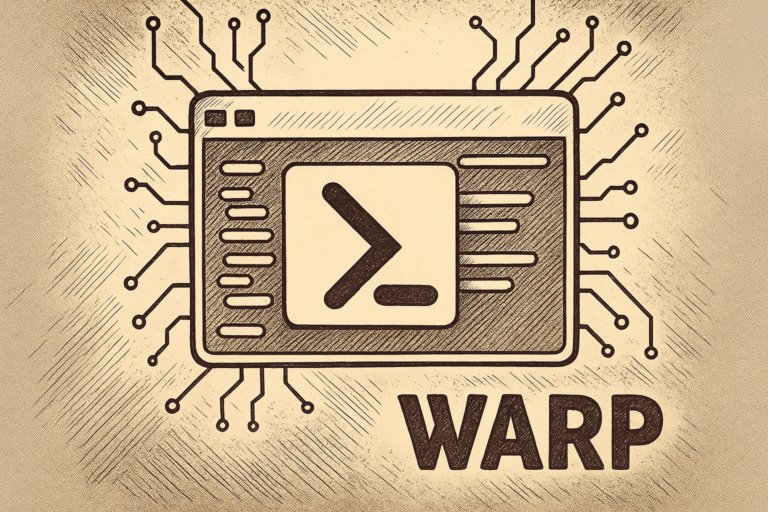
Join the conversation
I’d love to hear your thoughts and experiences. Share your comments, questions, or feedback.
Your voice makes this discussion richer and more meaningful. Whether you have insights to share, questions to ask, or simply want to connect, your contribution is invaluable. Let’s create a space where ideas flow freely and everyone feels welcome to participate.